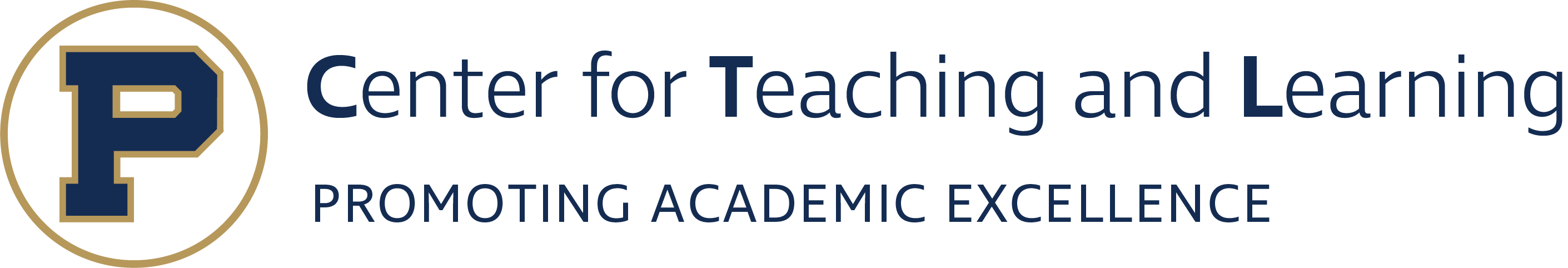Walking around the Zoom room
Even though I am teaching in-person this semester, I will switch to remote before the end of the semester. I know from Kristin Halsey’s recent post in this Teaching Tips blog, as well as from other educators and my own experiences running faculty workshops online, that there are ways to get around some of the things that seem like barriers in the shift from in-person to online–especially the challenge with interrupting breakout rooms. For me, that means I need to find a way to “walk around the room,” as I usually do in person, when I group students in breakout rooms.
Recently, I found two Google Education Applications that are extremely helpful to “walk” the Zoom room without dropping into a breakout session and possibly disrupting the flow of the conversation. These applications, Google Slides and Google Jamboard, have been fantastic, live tools. This means the students can work in them before, during, or after class. Most importantly, though, while the students are working in the applications, I can see their work.
- Google Slides is like PowerPoint, but the application allows multiple contributors to a slide or presentation. In addition, if I provide each breakout room with a slide, their participation will not be interrupted by someone typing over their work, as I have experienced with multiple people using the same Google Doc. Recently, I was working with a group of faculty, and I had them working in breakout rooms. Each group worked on their own slide. While I was in the home Zoom room, I was able to see the work that the different groups were doing. And when I entered a breakout room, I could more easily see who had questions or needed guidance. This meant that I had a more authentic way to engage with the students about their work instead of feeling like I was checking in on them.
- Google Jamboard is like a whiteboard. The students can draw, type text, post sticky notes, add images, and more. Each “page” of the whiteboard is called a frame, and you can have a frame for each group or for each of the activities within a class.Even though my class this semester was taught in-person, I used Jamboard with my class the other day when we had a virtual visitor. This was a great way for my students to engage with the visitor and provided a platform for our discussion.
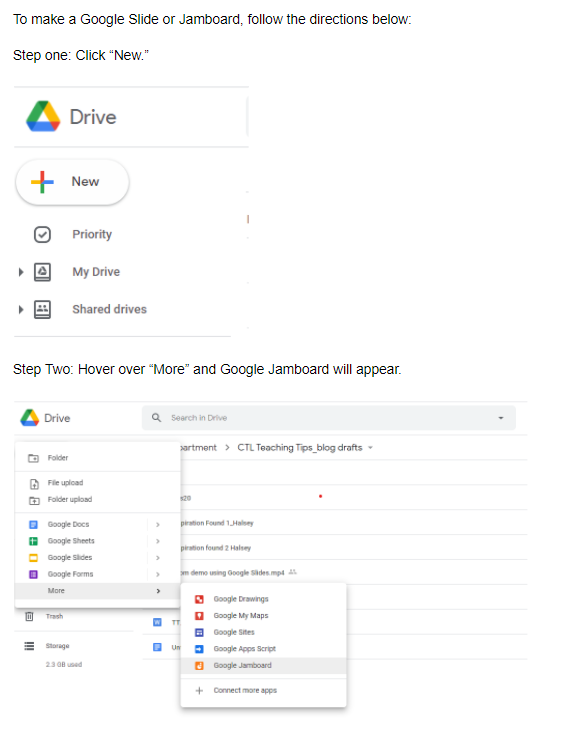
Molly is the CTL Director, and she enjoys learning new strategies and techniques for engaging the learner.