Studio art classes as proving grounds for remote teaching tools
I need my students to connect course concepts and projects to art history, but I am not an art historian. Sometimes I assemble slideshows and speak briefly about each artwork as it relates to the studio artist’s search for hints and inspiration, but I doubt that these resulting lectures have been the best way to inspire students to greater artistic ambition and awareness of our roles as artists continuing a long tradition.
After seeing Molly Broere use Google Slides and a Jigsaw activity in New Faculty Learning Community meetings, I set up three activities with the basic structure of giving students a limited amount of time to research and prepare responses to share via Google Slides (see links with each bullet below). In my first three such activities, students
- Acted as docents for a Virtual Gallery Tour of the Carolyn Lord exhibit (ARTS 105)
- Summarized tutorial videos and artist portfolios relevant to a highly customizable assignment with altered books (ARTS 330: Altered Books)
- Introduced each other to contemporary artists relevant to a portraiture assignment (ARTS 301: Transformative Portraiture)
By creating these education spaces for the students, I like to think students felt more agency and involvement in their own learning experience.
Advantages of this approach:
- Time to prepare before presenting boosts student confidence. This reduces barriers for shy or multilingual students.
- It’s less intimidating than a formal presentation. Anything to do with the word “presentation” and “slides” tends to form a negative first impression of the activity. I emphasize that the activity is casual, clarify that nobody is being marked down for filler words, and replace references to “presenting” with “introducing the class to [an artist/technique].”
- Student engagement and subject matter retention seems better than with long lectures.
- Instructors and students can refer back to the slides throughout the project.
- Consolidating class slides reduces time lost during presentations to tech handoffs.
- Instructors can control for quality by steering students to particular sources (if research skills aren’t the assignment’s main goal).
Advantages specific to remote learning:
- Instructions for the activity can be located on the slide to
- reduce miscommunication about the duration of the activity or its goals
- eliminate the time lost to students navigating elsewhere for instructions or asking me to repeat instructions
- enable students to pace themselves within breakout rooms
- Shared Google Slides allow instructors to look over students’ shoulders, which means
- less disruptive creeping into breakout rooms
- more clues to when students have stalled in an activity and need help
- Browser-based slideshows reduce the need to translate instructions between operating systems.
- This activity could be synchronous or asynchronous. (This is especially reassuring if you distrust your internet or a device’s reliability on a particular day.)
Tips & things I’m still troubleshooting:
- Budget more class time than you would for your equivalent lecture.
- You can embed Google Slides in a Canvas assignment, but Canvas won’t know to remind you to grade this assignment.
- I treat this as an in-class activity, so I have no advice on how this would work for a longer-term or larger-stakes assignment.
- Instructions within placeholders like “replace this box with an example of the artist’s most famous work” worked well for my students.
- Consider setting up a sample slide and presenting it before students begin their research (to model the amount of detail you prefer).
- Most students assume they’re limited to a single slide unless you tell them otherwise.
- Students need access to a computer. I doubt that a student calling into class with a tablet or smartphone could complete this activity.
- Link editing privileges in Google Slides to people with a link and principia.edu access. Remind students to try another browser or sign out of other accounts if they are blocked from editing.
Sources:
- CTL-hosted activities (especially Molly Broere’s New Faculty Learning Community meetings)
- “Jigsaw,” K. Patricia Cross Academy https://kpcrossacademy.org/techniques/jigsaw/
- “Publish and Embed a Google Slide” https://community.canvaslms.com/t5/Instructional-Designer/Publish-and-Embed-a-Google-Slide/ba-p/244476
- “In the Presence of Nature: Paintings by Carolyn Lord,” James K. Schmidt Gallery, Principia College, http://content.principia.edu/sites/jameskschmidtgallery/
Colleen Wampole is visiting faculty with the Studio Art Department and likes how remote teaching means all students can see demos equally well over her shoulder without crowding.
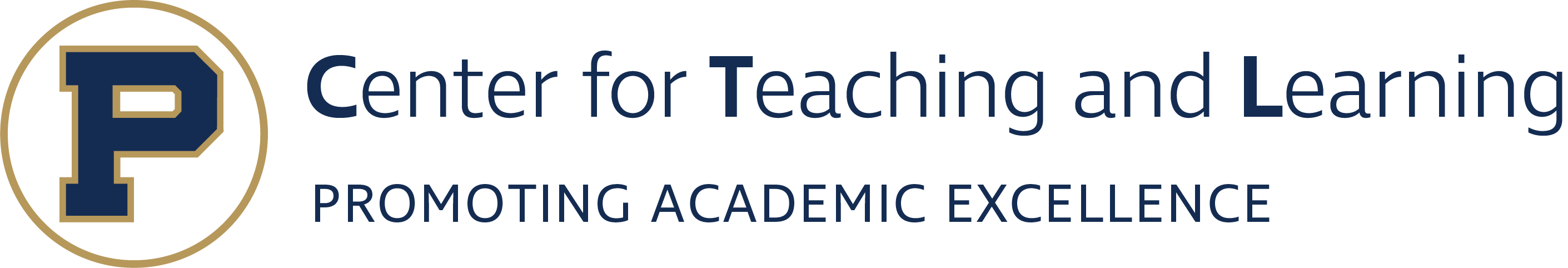
One thought on “Studio art classes as proving grounds for remote teaching tools”
This is really helpful analysis! Thank you, Colleen!