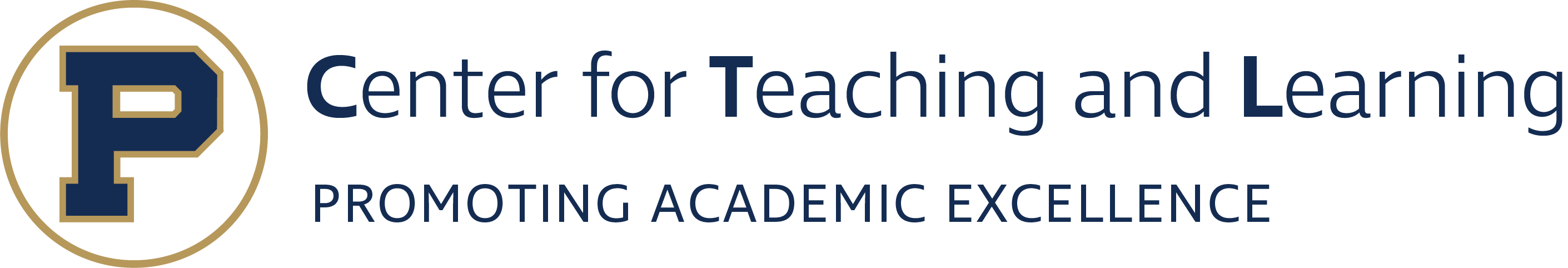Going remote in the middle of the semester is a difficult task, and everyone is pitching in to help out and provide suggestions, resources, or strategies for teaching remotely. Some resources suggest How to Get Students to Participate in Virtual Meetings, while others share Strategies for Structuring Teaching from Home: Planning Your Way to an Effective Day. There are resources for faculty and for students about how best to learn online. From my recent experiences in synchronous meetings, I gained several tips and strategies that I wanted to make sure to incorporate into my own online meetings and sessions, and I want to share with you too. This list is not extensive, but I find it to be a helpful start when thinking about netiquette 101.
1. Patience and practice—Recently I was a part of three meetings held via Google Meet, and during each session, the host provided a basic tutorial of how to use the tool; and every time, more than once, there was a patient reminder to mute our mics. Since this kind of gathering is going to be new to many students, they might need explicit instructions or several reminders about how to use the tools. As I have transitioned to remote teaching, I have learned to be more patient with all those online. I have had to speak more slowly and wait patiently for individuals to respond. I also have to allow the individuals in my meeting time to practice the digital tools. I’m doing my best to practice patience as we practice our new tools.
2. Consistency and communication—This will look different for each of us, but because we are physically remote, I am finding the importance of constantly communicating with my team and my students, especially since I cannot walk down the hall to find the person I need to speak with. In order for students to know what’s going on, you will want to communicate with them via a consistent platform and let them know what that platform is and how it will be used. Canvas has options to send announcements which, depending on how they sent up their notifications, allow students to be notified via email or text. Other platforms have other communication options. Figure out what works for you and your class, and be clear that’s how your group will stay in touch.
3. Think time—If synchronously holding a meeting, allow time and space for questions. In our classrooms, we can be uncomfortable with silence, but by allowing pauses and silence, we encourage thinking and provide students with time to process the information. When hosting a class or meeting online, the silence or pause seems to feel even more uncomfortable and awkward, but it is extremely important. I have noticed that when the host has left the time and space for me to reflect, I was able to contribute to the conversation more. One host even admitted to counting to 10 while she waited for us to think of questions.
4. Explicit expectations—What are the expectations for each synchronous session of your class or meeting group? When meeting synchronously, do you want all of the students to be visible (unmuted video)? How will you communicate with one another when it is someone else’s turn to speak? Some platforms have a tool for showing a raised hand. Others rely on the video to show a real raised hand. When hosting a class or meeting, you will want to remind everyone of the expectations for acknowledging one another. What will be the nonverbal cues (a head nod or thumbs up) to show that everyone hears one another? Take time to establish these expectations in or before your first real-time gathering.
There are so many ideas and suggestions for netiquette, so choose what works best for your students and you. If you have an idea or suggestion, please share it to the comments section below.
Molly Broere is the CTL Director, and she enjoys learning and trying new strategies.