A Canvas course “quick start” checklist
A checklist is a great way to keep track of tasks you know you’ll be doing again and again, for example, at the beginning or end of a semester – it’s fewer things to remember and a way to ensure consistency.
I was happy to find that Canvas provides a couple of different checklists to use at the beginning of a semester. One is now located within Canvas itself on the right side of the Home screen under the Course Status tabs – “? Course Setup Checklist.”

If you click on this link, Canvas prompts you to consider adding things such as assignments, files and calendar events before publishing the course and provides links to remind you how to do this.
Another Canvas checklist that I’ve found helpful is available here. It allows you to save a copy of the checklist directly to your Google drive (scroll down to Access) and also provides links to helpful reminders and explanations.
For example, I find it helpful to remind students to set their notifications in a Canvas course. I often use the Announcement feature in Canvas and want to make sure students will receive this announcement in a place they check regularly such as via text message or even an alternate email address (Account -> Notifications -> Settings -> Ways to Contact).
The checklist also explains how to simplify the navigation process for students by removing unnecessary course navigation links and provides a reminder about how to choose your homepage. And if these are things you already do regularly, the checklist moves on from the “essential” checklist to what it calls “best practices.”
Another small change that you’ve probably already noticed, you can now access “student view” from almost every page in Canvas – just click on the pair of glasses in the top right corner. This lets me easily check to make sure the information on a page is displayed clearly for students the way I think (hope) it is.
As with most platforms, there are always new updates and features. Are there helpful changes to Canvas (or other platforms) that you’ve noticed and use? Please consider sharing what you’ve found helpful in your own Teaching Tip blog.
Christine Elliott is a writing, literacy and student support specialist in the Center for Teaching and Learning.
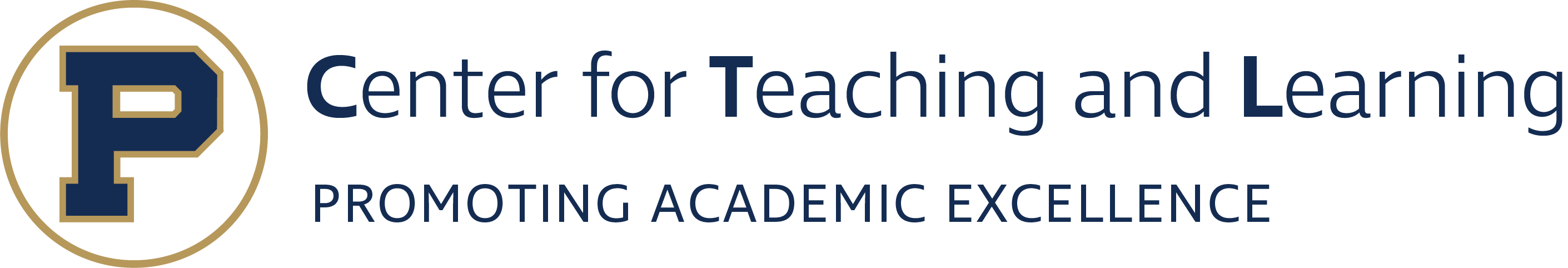
2 thoughts on “A Canvas course “quick start” checklist”
Thank you so much for this helpful tool. I had no idea that was there 🙂
What cool features that Canvas is now offering! Thank you for sharing, Chris.