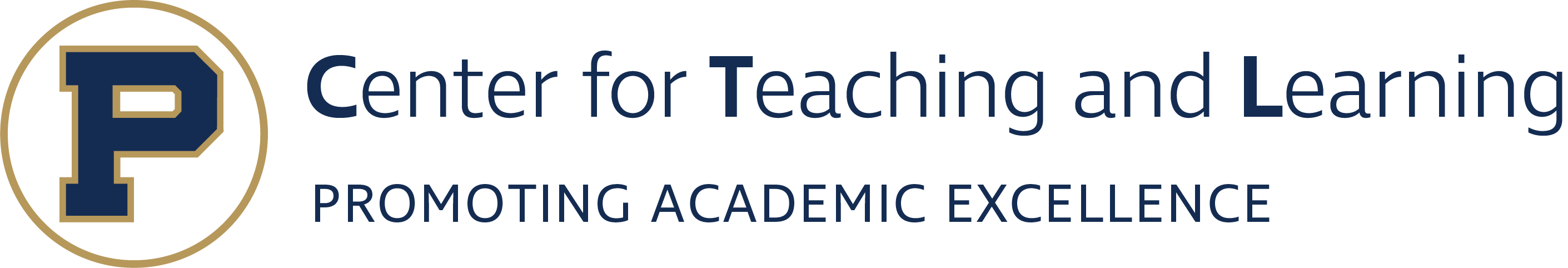Portfolio for Faculty
How to Assess and Release Student Work
Part I: Assessing Students’ Work
- Go to prinweb.principia.edu and log in to Portfolio using single sign-on.
- Click on “Pending Assessments.
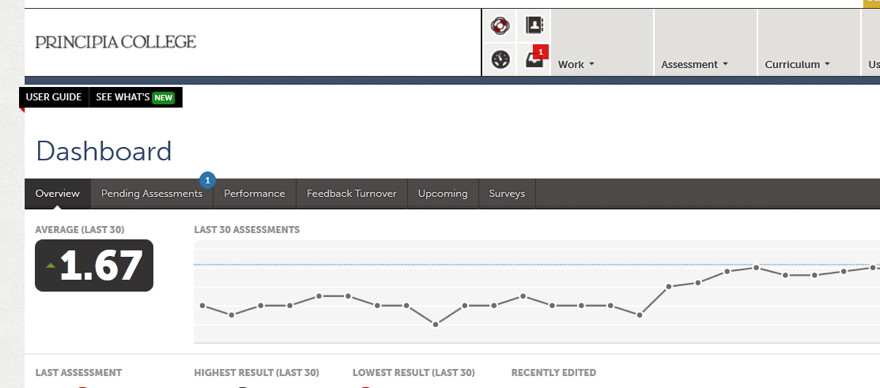
- Once redirected to the next page, click on “Pending,” under the word “Status.” A black box will appear, so click “Assess.”
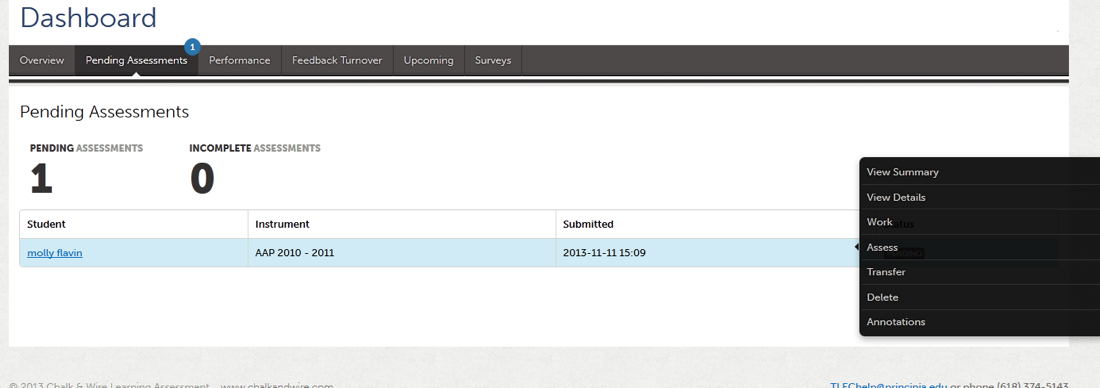
- The student’s work will open in a new page. Assess their work by clicking on the box that best describes student performance for each criterion (see the blue arrow below). If you would like to see a hard copy of their work, you can download it by clicking on the file name in the middle of the page. To assess the student’s work, click in the boxes. Once finished assessing the work, click “Save Changes.”
- Be sure “No” is in the “Notify Student” box and “Held until released” is in the “Release Results” box.
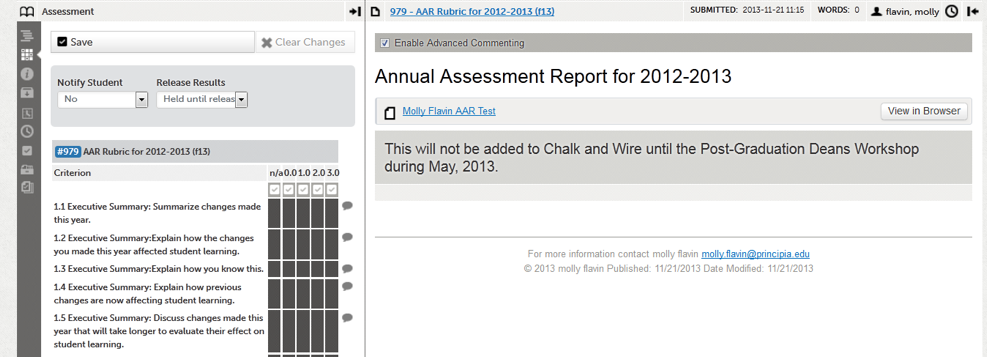
- The student’s work is assessed, but now it needs to be released. This step should not be completed until all students’ work has been assessed.
Part II: Releasing Students’ Work – complete this step when all work has been assessed
- At the top of the Portfolio website, click “Assessment,” and a drop down menu will appear. Click on “Assess.” In the small, peach box on the left side, click the number which will direct you to the unreleased assessments.
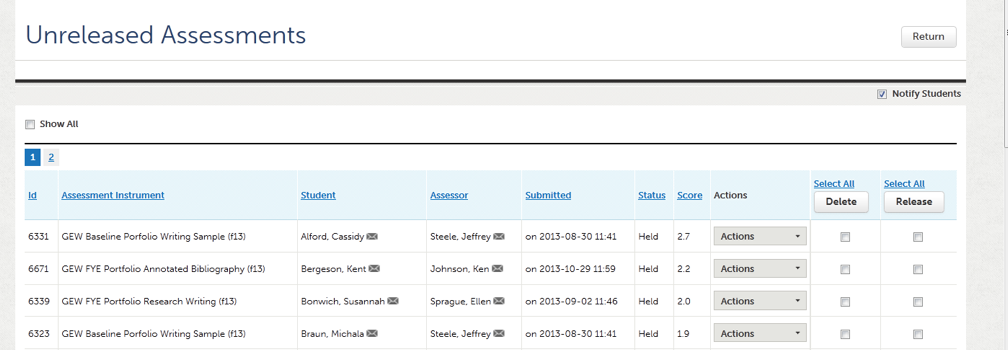
- On the right side of the page, click “Select All” above the “Release” button. This will check all of the assignments. Then you click “Release.” This will release all of the assignments that you have assessed.
- Congratulations, you have now assessed and released the assessments. Please remember to log out of Portfolio.