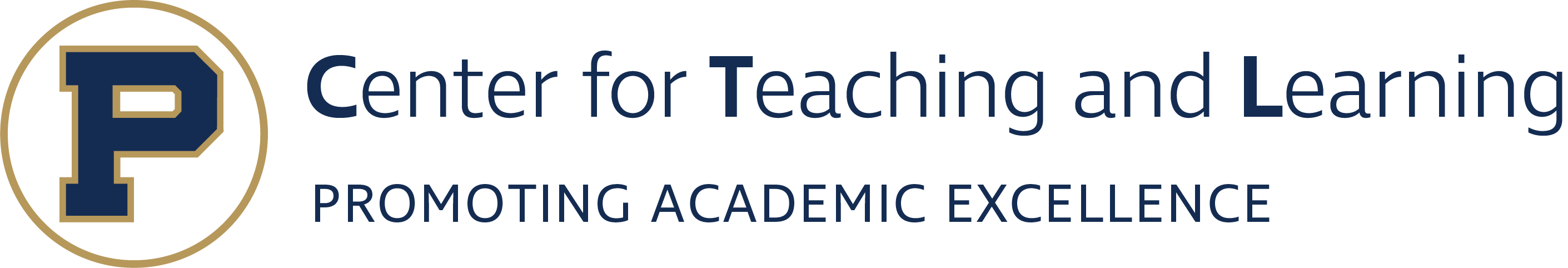Most students nowadays have smartphones with the capability to capture and record video. Having your students create 1 to 1.5 minute video trailers can be a great tool for you to assess the students’ understanding of concepts or to help students summarize key ideas or projects.
One concern from instructors is that creating videos can take too long and take away from class time. The iMovie app for iOS devices is free, and it is a tool that makes it easy for students to create movie trailers in class by using a quick movie trailer template.
The process is simple; once the students open the iMovie app, they can start a new Trailer project and select a template. When the template opens all the students have to do is enter text, pictures and video clips in the areas marked for them. The templates have size and length limitations for video clips. Remember these are trailers not movies; so they need to be short and concise. Once the students enter their information in the space provided for them on the template, they then click “Done,” and the app renders the trailer together.
Planning is key, and there are several resources online to help you plan for this activity. The resource below from learninghand.com gives you examples, printable templates that students can use to plan their trailer, and some best practices you can share with your students in advance.
Plan a Better iMovie Trailer with These PDFs
Other useful resources:
Discovery Blogs:
http://blog.discoveryeducation.com/blog/2013/08/01/imovie_trailers/
Content Trailers: Using iMovie to Summarize and Showcase Learning
https://www.smore.com/j1wt-content-trailers
Inside the Classroom, Outside the box:
https://insidetheclassroomoutsidethebox.wordpress.com/tag/movie-trailers/
REMINDER: The Academic Technology office has 2 sets of iPads with 10 iPads each that you can call and reserve to use in class. All apps and resources mentioned in this post are available in the iPads. Call us at (618) 374-5530 to reserve the iPads.
The following are some examples of trailers made in class using the iMovie app.
TRAILER – Properties of Ionic Compounds:
TRAILER- The Abolitionist Project:
TRAILER – Twister Tales
Christian Borja is the Director of Academic Technology for Principia College. He has worked at the College for 8 years. Besides working with technology, Christian enjoys spending time with his family and traveling.