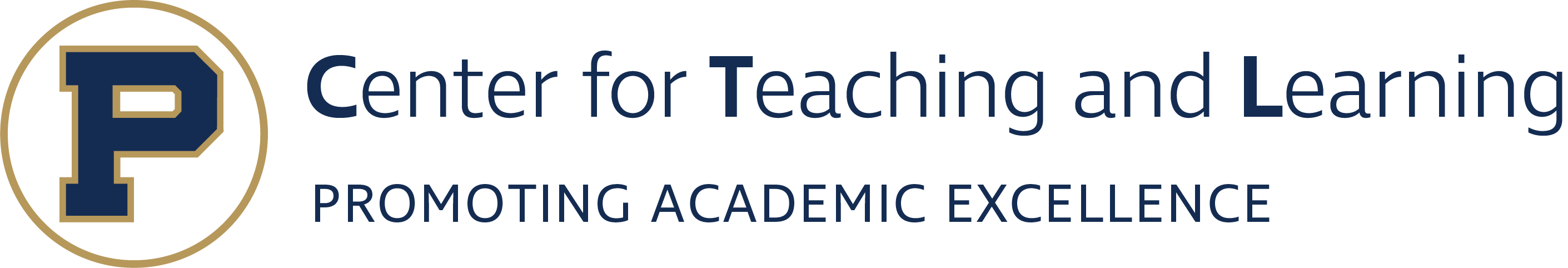by Jessica Barker
Now that the semester is in full swing, many of us are beginning to think about upcoming research papers. Unfortunately, the task of researching can sometimes seem daunting, especially when you are trying to find information about an unfamiliar topic. Luckily, there are three simple database search tools you can use to help make the research process a breeze!
- Proximity Operators
A proximity operator is a tool that you can use to find articles that contain your search terms within a certain number of words of each other. Some examples of proximity operators are W/S (within sentence), W/P (within paragraph), W/# (i.e. W/3 is within 3 words), and N/# or NEAR # (i.e. N/5 or NEAR 5 means near 5 words of each other). To use a proximity operator, all you have to do is place the operator in between your search terms and click the search button. Some databases, like JSTOR, even have a preset list of proximity operators that you can choose from!
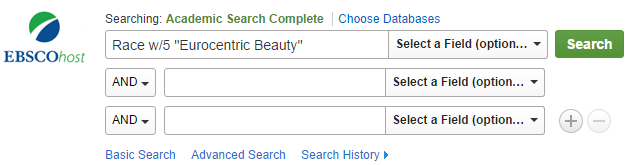
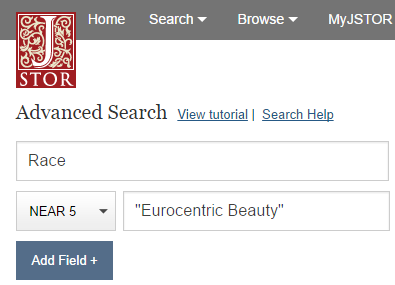
- Truncation
Truncation is the act of breaking a word into its simplest (root) form and putting either an asterisk (*) or an exclamation point (!) after it, in order to find articles that contain any form of that particular word. By doing this, you are able to broaden your search results. For example, if you were to type the word “education” into a database, you would only get articles that contain that exact word. However, if you were to truncate the word education to Educat* you could get search results that contain the words “education,” “educating,” “educated,” etc. Although truncation is normally helpful, truncating a word too early can broaden your search results too much. For example, if you were searching for articles on economics and you entered Eco* into the search bar you may end up with articles that are related to ecology rather than economics.
Note: Use an asterisk (*) in most databases, but not all; in LexisNexis you need to use an exclamation mark (!) to truncate.

- Phrase Searching
Phrase searching allows you to find articles that contain specific phrases. This narrows your search results and helps you find more articles that are related to your topic. You can use phrase searching by putting quotation marks around the phrase that you want to search for. For example, if you type “writing tutor” into a database you will get results that contain that exact phrase. However, if you type the words writing tutor into a database without quotation marks you may get search results that only contain one of those words (writing or tutor).
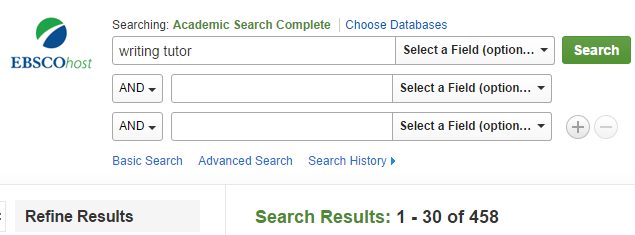
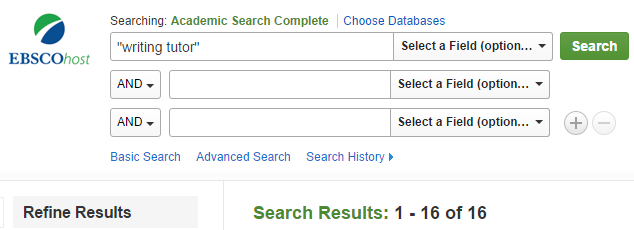
Happy researching!
Jessica Barker is a sophomore majoring in theater and minoring in sociology and anthropology. After college she hopes to use theater to create social change, and empower others.