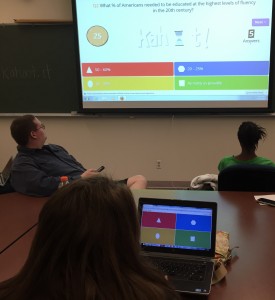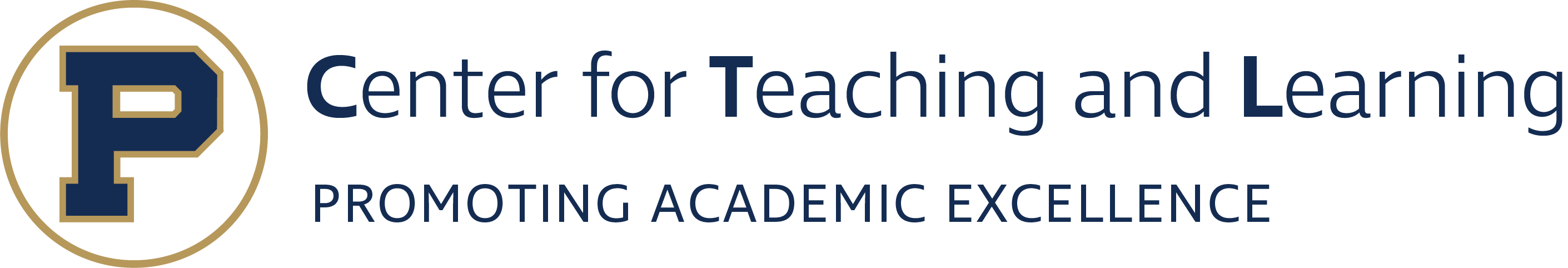Integrating technology into the classroom has not always been my forte. However, when I learn about a new tool I understand and like, I quickly figure out how to integrate it into my class. The latest tool that I heard about is called Kahoot!. Kahoot! is a website that allows anyone to create online, interactive quizzes. This high energy website is a fun way to review material that was assigned for homework or that was taught in class. The quiz layout is very much like a game show with a competitive edge. The quizzes are full of color, can be timed, and can be taken from any device that has access to the internet. To create a quiz, open a web browser and go to https://getkahoot.com/. To participate in a quiz, students open a web browser and go to Kahoot.it.
Integrating technology into the classroom has not always been my forte. However, when I learn about a new tool I understand and like, I quickly figure out how to integrate it into my class. The latest tool that I heard about is called Kahoot!. Kahoot! is a website that allows anyone to create online, interactive quizzes. This high energy website is a fun way to review material that was assigned for homework or that was taught in class. The quiz layout is very much like a game show with a competitive edge. The quizzes are full of color, can be timed, and can be taken from any device that has access to the internet. To create a quiz, open a web browser and go to https://getkahoot.com/. To participate in a quiz, students open a web browser and go to Kahoot.it.
So how did I get this new tool into my class? Well, last night my students were assigned to read a chapter in our textbook, and they had to create 5 quiz questions and answers. I plan to use some of their questions to build the Kahoot! quiz for Friday’s class. The students have already exclaimed they’re excited to try this new tool. Plus, they’re stating how difficult it is to write questions for a quiz and to find the answer. My students are being challenged to read and understand the material, as well as to understand the work all teachers put into their courses. Kahoot! doesn’t have to be used this way. In fact, Kahoot! has quizzes that other users have created, so you can also try those quizzes if they match your content. I know one faculty member who looked up a Kahoot! quiz to practice some concepts with her children. She said they all had fun reviewing and learning the concepts together!